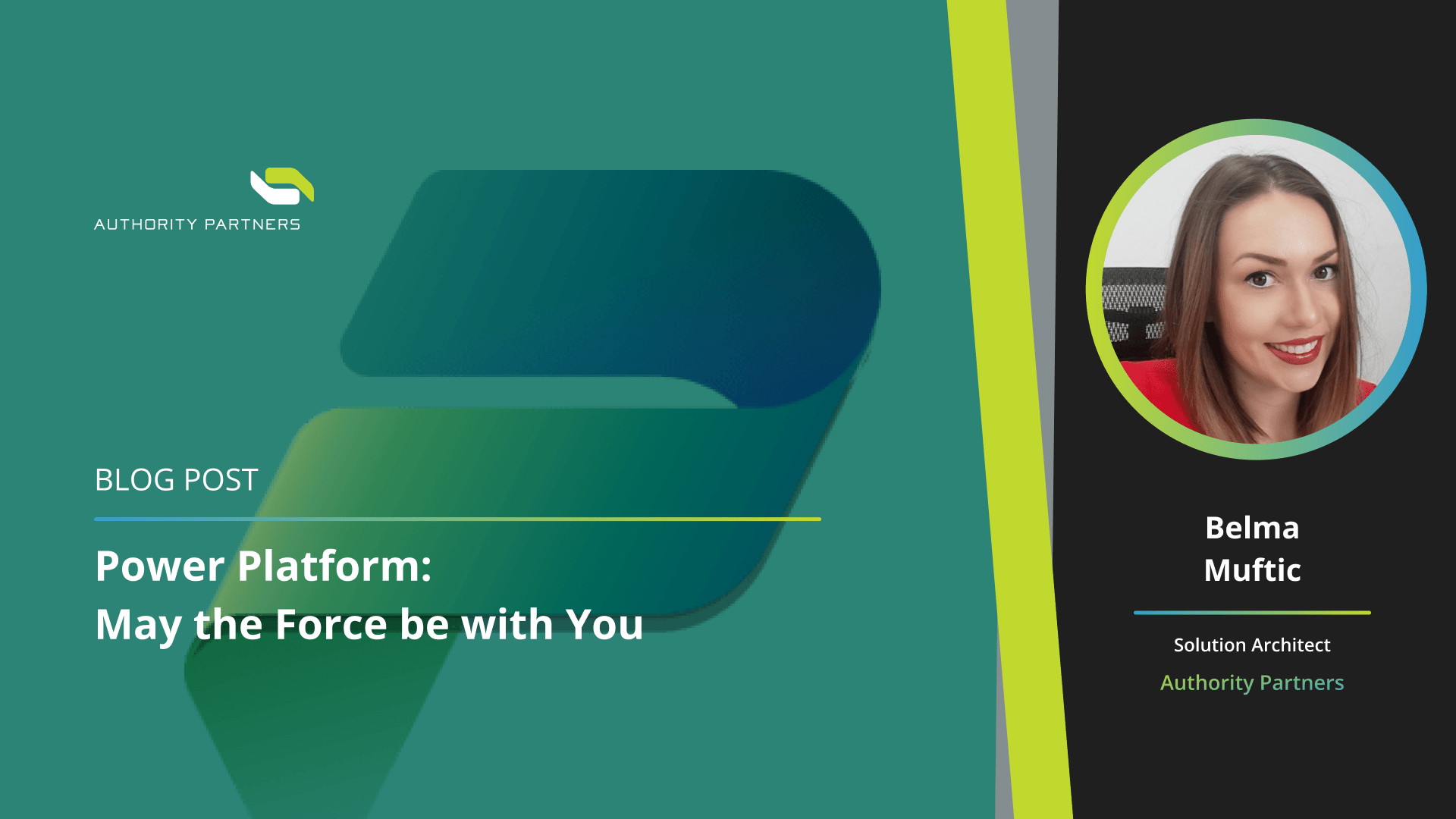
Power Platform: May the Force be with You
By Belma Muftic, Solution Architect at Authority Partners
Companies are constantly searching for ways to boost efficiency, cut costs, and drive innovation. We found Microsoft Power Platform to be a powerful suite of tools designed to meet these needs. With Power Apps, Power Automate, Power BI, Power Pages, and Power Virtual Agents, this platform allows users to build custom applications, automate workflows, visualize data insights, and create interactive chatbots, and all of that with minimal coding experience. We will explore how Microsoft Power Platform benefits your business.
What is Power Platform?
Microsoft Power Platform is a suite of applications, connectors, and a data platform (Dataverse) that provides a low-code environment for business users to create and deploy custom apps, automate workflows, and analyze data. The platform includes the following components:

Power BI
Since data-driven decisions are key to success, Power BI helps us convert raw data into interactive visualizations and reports, allowing us to access and review our data, identify trends, and make informed business decisions. Some of the key features are:
- Data Visualization: Create visually compelling reports and dashboards.
- AI-Powered Analytics: Leverage machine learning models to gain deeper insights.
- Collaboration: Share and collaborate on reports.
Power Apps
It enables us to develop customized business applications that align perfectly with the processes and requirements. With Power Apps, we can create user-friendly apps for both web and mobile without complex development. It allows us to be creative supporting simple forms as well as multi-step workflows. Some of the key features are:
- Canvas App: Build apps from a blank canvas using drag-and-drop.
- Model-Driven Apps: Design apps based on data models with a more structured approach.
- Portals: Create external-facing websites that allow users outside the organization to interact with your data.
Power Automate
Power Automate helps us to eliminate repetitive manual tasks that drain productivity. It enables us to automate workflows and integrate various apps and services. We can trigger actions, send notifications, and orchestrate processes seamlessly, saving time and reducing errors. Some of the key features are:
- Workflow Automation: Create workflows that trigger actions based on specific conditions.
- Robotic Process Automation (RPA): Automate manual, repetitive tasks across legacy and modern systems.
- Pre-Built Connectors: Access hundreds of connectors to integrate various services and applications.
Power Pages
When our organization needs a quickly developing and deploying secure website, whether it is customer portals, internal business applications, or public-facing websites, Power Pages is considered an ideal solution. It is a low-code platform designed to create secure, data-driven websites. It allows us to design, configure, and publish websites with ease, even without extensive coding knowledge. Power Pages integrates seamlessly with other Microsoft services, enabling us to build rich web experiences that can interact with various data sources, including Dataverse and other business applications. Some of the key features are:
- Low-Code Development: Allows us to build websites with minimal coding experience with drag-and-drop interface.
- Integration with Dataverse: Directly integrates with Microsoft Dataverse for seamless data management and enables real-time data interactions on web pages.
- Security and Compliance: Built-in security features to protect sensitive data and compliance with various industry standards and regulations.
- Responsive Design: Automatically adjusts to different screen sizes and devices and ensures a consistent user experience across platforms.
- Customizable Templates: Provides a variety of templates for faster start in building websites, customizable to fit specific business needs and branding.
Power Virtual Agents
Power Virtual Agents allows us to create robust Artificial Intelligence (AI) chatbots effortlessly, enabling interaction with customers, suppliers, employees, or website visitors without coding. Some of the key features are:
- No-Code Bot Building: Design bots with a graphical interface.
- Integration: Seamlessly integrate with other Power Platform components and third-party services.
- Analytics: Monitor and improve bot performance through built-in analytics.
Microsoft Copilot Studio
Microsoft Copilot Studio is an AI-powered tool for enhancing productivity and development. It can suggest optimizations, automate repetitive tasks, and help maintain coding standards, making the development process faster and more reliable. Some of the key features are:
- AI-Driven Suggestions: Provides intelligent recommendations for app development and workflow automation, helps optimize processes and improve efficiency.
- Automated Task Handling: Automates routine tasks, allowing developers to focus on more complex issues, speeding up the development lifecycle.
- Enhanced Coding Assistance: Offers coding suggestions and best practices to improve code quality, reduces errors and accelerate debugging.
- Seamless Integration: Integrates with all components of the Power Platform, enhancing the capabilities of each and providing a cohesive development experience.
- Learning and Adaptation: Continuously learns from user interactions to provide more accurate and useful suggestions over time; adapts to the specific needs and preferences of developers.
Additional Features

AI Builder
This is an out-of-the-box solution that allows us to easily add artificial intelligence to our workflows and applications, as well as predict outcomes to help improve business performance without writing code. Some of the key features are:
- Prebuilt AI Models: Access to a library of prebuilt AI models for common tasks like text recognition, sentiment analysis, and object detection.
- Custom AI Models: Ability to build and train custom AI models tailored to specific business needs, offering an intuitive interface for model creation and training.
- Integration with Power Apps and Power Automate: Seamless integration with Power Apps to embed AI capabilities directly into apps; use it in Power Automate to enhance workflows with AI-driven decisions.
- Automated AI: Simplifies the process of applying AI to business processes with automated model building and deployment; continuous improvement of models based on new data.
Microsoft Dataverse
Microsoft Dataverse is a data storage and management engine that enables Microsoft Power Platform components to work together. It is the foundation that enables data consolidation, visualization, and manipulation. Some of the key features are:
- Data Storage: Centralized and secure data storage, supports structured and unstructured data.
- Integration: Seamlessly integrates with other Microsoft services like Dynamics 365, Power Apps, Power Automate, and data connectors to integrate with external systems and services.
- Security: Robust security features, including role-based access control and data encryption; compliance with industry standards and regulations.
- Data Modeling: Tools for defining and managing data schemas and relationships, while supporting complex data models and business logic.
- Scalability: Designed to handle large volumes of data, scalable to meet the needs of a growing business.
Data Connectors
There are more than 1,000 connectors for Microsoft Power Platform, allowing us to connect all our data and actions consistently. Examples of popular connectors are Salesforce, Office 365, Twitter, Dropbox, or Google services. Some of the key features are:
- Wide Range of Connectors: Access to over 1,000 connectors for different data sources including SQL databases, SharePoint, Office 365, Salesforce, etc.
- Custom Connectors: Ability to create custom connectors to integrate with proprietary or less common data sources.
- Seamless Integration: Easy integration with Power Apps, Power Automate, and Power BI; facilitates data flow and automation across different systems.
- Security and Compliance: Secure connections with support for various authentication methods; compliance with data protection standards.
Why Power Platform?
Well, with everything this platform offers, we can improve our efficiency by streamlined processes, fast development, data-driven decisions, and 24/7 customer support. We have the ability to automate repetitive tasks, allowing us to focus on more strategic work, as well as quickly develop and deploy secure applications, reducing the time and resources needed compared to traditional app development. We can also transform data into visuals enabling better decision-making across the organization and provide instant responses to inquiries by engaging Virtual Agents instead of real people.
By using this platform, we are reducing the development costs by not needing specialized developers due to the low-code nature and the automated workflows that reduce operational work. With its Power BI advanced analytics, we can identify inefficiencies and optimize resource allocation.
Using this platform, we can quickly create scalable solutions with the ability to integrate with other services and third-party applications, expanding the possibilities for innovative solutions.
How to use Power Platform
Each component of the Power Platform can function independently to address specific business needs. For example:
- A company may use Power BI alone for advanced data analytics.
- Power Apps might be used to develop a custom CRM system.
- Power Automate could be implemented to streamline approval processes.
- Power Virtual Agents can provide customer support through chatbots.
- Power Pages can be used to create secure, interactive websites.
- Copilot Studio can enhance productivity across all these tools.
This flexibility allows us to adopt and leverage the specific tools, without requiring the full suite. However, the true power of the platform is realized when these components are used together. For instance, we could use Power Apps to create a custom sales app, Power BI to analyze sales data from the app, Power Automate to automate sales workflows, Power Virtual Agents to assist customers in the sales process, Power Pages to create a customer portal for sales interactions, and Copilot Studio to optimize and speed up the development of these solutions.
Real-time Examples
Scenario 1
Companies that want to improve customer service can create a unified system that integrates customer data, automates responses to common inquiries, and provides detailed analytics to improve customer interaction.
Solution
- Power Pages: Create a customer portal where users can log in to view their order history, track shipments, and manage their accounts securely.
- Power Apps: Develop a custom app for customer service representatives to view customer profiles, order details and service tickets; accessible on both desktop and mobile devices.
- Power BI: Use Power BI to analyze customer service data, such as response times, customer satisfaction scores, and common issues, and display this information in interactive dashboards.
- Power Automate: Automate workflows such as sending order confirmation emails, updating customers on shipment status, and escalating unresolved issues to higher-level support.
- Power Virtual Agents: Implement a chatbot on the customer portal and the company website to handle common inquiries like order tracking, return policies, and store locations.
- Copilot Studio: Utilize AI to provide customer service representatives with suggested responses based on previous interactions and best practices, improving the quality and speed of customer service.
Scenario 2
Power Platform can be used to streamline organizations’ HR processes like employee onboarding, leave management, and performance reviews.
Solution
- Power Pages: Develop an internal HR portal where employees can access company policies, submit leave requests, and view their performance review history.
- Power Apps: Create a mobile app for HR managers to approve leave requests, schedule interviews, and manage employee information on the go.
- Power BI: Generate reports and dashboards to monitor HR metrics such as employee turnover, leave patterns, and performance review outcomes, helping to identify trends and make data-driven decisions.
- Power Automate: Automate routine HR tasks such as sending onboarding emails to new hires, notify managers of pending approvals, and remind employees of upcoming performance reviews.
- Power Virtual Agents: Deploy a chatbot on the HR portal to answer FAQs about benefits, leave policies, and career development opportunities.
- Copilot Studio: Use AI to assist HR managers in drafting personalized onboarding plans, performance feedback, and other HR communications, ensuring consistency and reducing administrative burden.
Scenario 3
This platform can be used in organizations that want to optimize their operations by having a centralized system for managing leads, tracking sales performance, and automating follow-up tasks.
Solution
- Power Pages: Create a sales portal where team members can access up-to-date information on leads, sales targets, and marketing materials.
- Power Apps: Develop a custom app for sales representatives to manage leads, log interactions, and update sales opportunities in real-time, accessible from any device.
- Power BI: Use it to visualize sales performance data, track KPIs, and identify high-performing sales strategies through interactive dashboards.
- Power Automate: Automate sales workflows such as lead assignment, follow-up email campaigns, and notifications for upcoming client meetings.
- Power Virtual Agents: Implement a chatbot to assist sales representatives in finding product information, checking stock availability, and answering common client questions.
- Copilot Studio: Leverage AI to suggest the best next steps for nurturing leads based on historical data and to generate sales forecasts, improving decision making and strategy planning.
Scenario 4
It can also be used for the project management office needs to manage multiple projects simultaneously, ensuring timely updates, efficient resource allocation, and comprehensive reporting.
Solution
- Power Pages: Develop a project management portal for stakeholders to view project statuses, timelines, and resource allocations securely.
- Power Apps: Build a custom app for project managers to update project progress, assign tasks, and manage resources from any location.
- Power BI: Create dashboards to monitor project performance, track milestones, and analyze resource utilization across all projects.
- Power Automate: Automate project management workflows such as task assignments, status update reminders, and notifications for project milestone completions.
- Power Virtual Agents: Deploy a chatbot to provide instant answers to common project management questions, such as project deadlines, task assignments, and resource availability.
- Copilot Studio: Use AI to optimize project schedules, predict project risks, and recommend resource allocation based on project data and historical trends.
Conclusion
Microsoft Power Platform is a transformative suite of tools that can significantly enhance your efficiency, reduce costs, and drive innovation. By leveraging Power BI, Power Apps, Power Automate, Power Virtual Agents, Power Pages, and Copilot Studio, we can create custom solutions tailored to our specific needs, automate complex workflows, and make data-driven decisions. Whether used individually or combined, it can provide a flexible, scalable, and secure environment that can adapt to ever-changing demands. As companies continue to seek competitive advantages, Microsoft Power Platform stands out as a powerful option to consider. Reach out to us via our web form or email us at hello@authoritypartners.com to get started on your next Power Platform project!



