
Dynamics 365 Customer Insights: Don't Let Your Events Get Out of Joint
By Abir Asem, Software Developer @ Authority Partners
Well, first thing’s first, welcome back! Don’t panic, Dynamics 365 for Marketing is now Customer Insights.
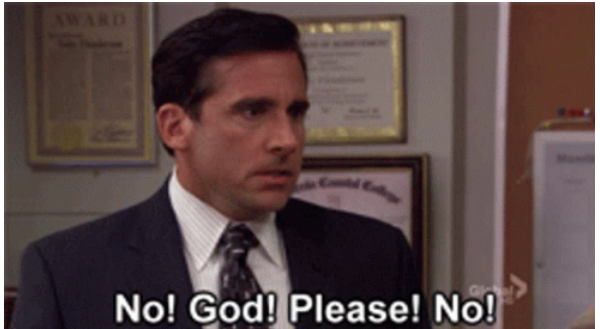
Before we get started, let’s address the elephant in the room. If you took a short break and came back expecting to find Dynamics 365 for Marketing, surprise! It’s gone. Well, not gone, but it’s been rebranded as Customer Insights. (Yes, I double-checked, unless they rebranded it again while I was writing this!) Don’t be too shocked, Microsoft loves to keep us on our toes with their constant product name makeovers (I mean, who could forget the artist formerly known as Office 365?).
So yes, you won’t find the Marketing app, but you’ll be in good hands with Customer Insights. After all, who wouldn’t want their marketing efforts driven by data and AI? But I digress….
A Quick Glance at Customer Insights
Before we dive into Event Management, let’s set the scene. Customer Insights is Microsoft’s not-so-secret weapon to unify your data, driving smarter decisions and delivering a seamless customer experience. It’s like taking your sales, marketing and service data, mixing it in a blender, and pouring out insights that make sense. (And yes, with less mess than an actual blender.)
From segmenting audiences based on behaviors to personalizing customer journeys, it does it all – and more. But today, we’re focusing on a key part of the platform that will make your event-planning team sing with joy: Events Management.
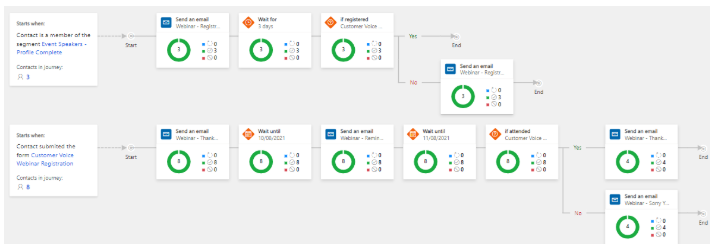
Events Management in Customer Insights: Fix the Events before it Pops and Clicks!
For years, I ignored this weird popping and clicking sound in my jaw when I opened my mouth. So, when the doctor asked me, “Do you hear that popping and clicking noise?” I casually said, “Yeah, it’s just a popping and clicking sound!” To which she replied, “No, that’s not normal at all.” Turns out, I had a slipped disc in my temporomandibular joint—who knew?!
We often brush off things that aren’t quite right, just like how marketing teams try to manage the chaos of events. But with Microsoft Customer Insights, you don’t have to “cope” with the mess. It helps you organize, manage and make sense of all that data, so you can focus on what really matters: creating an awesome event.
Let’s get real. Managing events can be a logistical nightmare. Coordinating dates, tracking registrations, managing venues, promoting the event and making sure everything runs smoothly can leave your team drowning in detail. With Events Management in Customer Insights, you no longer have to suffer.
To paint a clearer picture, let’s walk through a day in the life of a marketing manager using Customer Insights to plan an event. Strap in, it’s going to be fun! (I promise.)
The Ultimate Use Case: Planning an Event with Customer Insights
9:00 AM – Event Creation
It’s a new day, and your company is gearing up for its biggest event of the year—a customer summit. With Customer Insights, you can kick off the day by setting up your event with a few clicks. No more fumbling around with spreadsheets or bouncing between apps. You enter the event details—title, venue, dates, capacity—and let the system take it from there.
Feeling fancy? You can even create multiple events passes for your VIPs and regular attendees, because we all know Karen from Sales needs that VIP treatment.
10:30 AM – Audience Segmentation
Now that the event is set up, it’s time to think about who’s getting an invite. But don’t worry, you don’t have to guess who might be interested. With Customer Insights, you can segment your audience based on behaviors, demographics, purchase history and even how they engage with your previous events. (Yes, Karen will definitely be on the VIP list again—she wouldn’t let you forget it.)
Using AI-powered insights, the platform helps you target the right people with personalized content, ensuring that each attendee feels like they’re getting a tailored experience. And guess what? You don’t have to dig through reports; the insights are ready to go, saving you tons of time (and headache).
12:00 PM – Email Campaigns and Invitations
With the Customer Insights email marketing feature, you can now send out personalized event invitations. But instead of sending the same boring email to everyone, you can personalize each message with the recipient’s name, interests and even suggest specific event sessions they’d enjoy. The result? A more engaging invitation that doesn’t scream “Template!”
And let’s not forget the magic of automation. You can set up reminders and follow-up emails for people who haven’t responded yet, or even trigger a “last chance to register” email that creates a sense of urgency (and FOMO).
2:00 PM – Real-Time Event Registration Tracking
You’re sipping your second coffee of the day (or fourth, no judgment), and instead of chasing down registration numbers manually, Customer Insights has you covered. The system provides real-time tracking of event registrations, so you can see at a glance how many people have signed up and adjust your marketing efforts accordingly. Not getting the response you want? Send out another promo. Overbooked? Time to tweak those attendee limits.
4:00 PM – Day-of Event Experience
The big day has arrived, and now it’s all about making sure everything runs smoothly. Luckily, Customer Insights gives you tools for event check-ins, on-site registration and session management—all in one platform. Want to make sure your VIPs get fast-tracked at the entrance? There’s a QR code for that. Want to collect attendee feedback on sessions in real-time? That’s built-in too.
At the end of the day, you’ve not only run a smooth event but also gathered invaluable data about your attendees and their preferences, all ready to be used for the next one.
Don’t Forget About the Registration Portal!
Oh, and did I mention how easy it is to set up a registration portal using the Power Apps Portal (formerly known as the Portal App)? Just when you thought event management couldn’t get any smoother, you can quickly spin up a professional-looking portal where your attendees can register, manage their event preferences and receive updates.

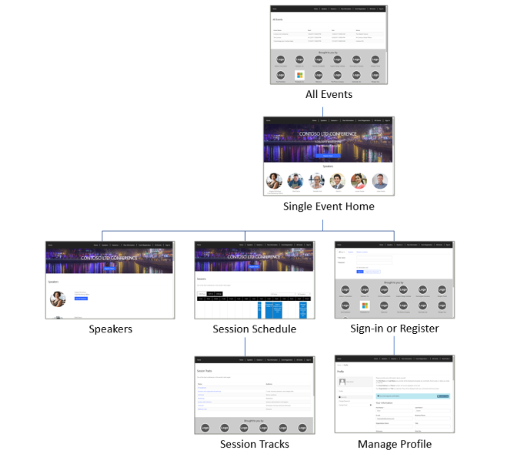
Want to See How Nura, the Marketing Manager, Used Event Management in Customer Insights to Run a Successful Medical Conference?
Nura is organizing a 3-day medical conference for doctors. This event includes multiple educational sessions led by professional speakers, and all attendees will stay at the conference hotel for the duration of the event. Of course, we also need to manage their check-ins/check-outs, ensure they attend sessions, distribute lunch vouchers and finally, provide them with a certificate of completion by the end of the conference. Here’s how Customer Insights and the Power Platform help streamline everything:

Why is Event Management in Customer Insights different?
Customer Insights turns what was once a mountain of tasks into a streamlined process. You’ll spend less time managing logistics and more time focusing on delivering an amazing event experience. With all the insights, automations and tracking in one place, you get to be a hero without breaking a sweat.
And there you have it, planning events with Customer Insights means you’re no longer just managing the chaos. You’re mastering it.
Can I Get My Hands on This?
Feeling like event management has never been easier? Well, that’s because it hasn’t been. But here’s the kicker—this is just one example of what Customer Insights can do. We’d be happy to dedicate a practical, hands-on blog post for all you tech gurus.
Don’t ignore that popping and clicking sound anymore!
Are you ready to transform the way you manage events, track insights and wow your attendees?
Whether you’re hosting a 3-day medical conference or planning a company webinar, Microsoft 365 Copilot with Customer Insights can handle it all. And, if you want to see this magic in action, the Authority Partners Dynamics team is here to help you set up and optimize your event management strategy.
If you’re interested in a step-by-step demo of how you can automate your next event Microsoft 365 Copilot and the Power Platform or simply want to learn more about all the sales capabilities, please reach out to hello@authoritypartners.com or fill out this form.
This blog is part of our “Dynamics 365 CE Smart Solutions” blog series, designed to help business leaders unlock the full potential of Microsoft Dynamics 365 tools. From streamlining event management to leveraging data-driven insights, our series explores how to transform processes, enhance efficiency and deliver exceptional customer experiences.
Like what you read? Check out our previous blog in the series, “Selling Made Simple and Supercharged with Dynamics 365 Sales,” to discover how these strategies can revolutionize your sales approach.



